kmodemlights
This is a applet for the KDE-panel kicker, that watches a modem and allows to connect and disconnect the modem. It is "inspired" by modemlights (read: it's a clone). It shows:- the connection-state on the button (offline - awaiting connection - online)
- two LEDs showing activity for Rx and Tx, much like a modems lights (hence the name). The update-frequency is configurable from 2 to 5 (default is 5).
- a graph displaying Rx-volume and Tx-volume (updated every 2 seconds).
- The bytes received per second (updated every second), as numerical value.
- The time since the modem is online.
- kmodemlights still has problems operating in a vertical panel!
Screenshots:
| The applet itself: shown in the four kicker standard-sizes |
The settings dialog: |
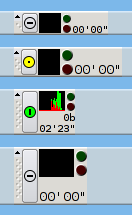
|




|
FAQ
 Why?
Why?
- After trying to switch from GNOME (2.4) back to KDE (3.2.0), I had
to notice there are some things missing I learned to love while using
GNOME. One of this was modemlights, so I decided to port it to KDE.
 And kppp?
And kppp?
- I know there is kppp but that's not what I wanted because of the way
it works. kppp assumes that the user has access to the modem and
(miss-) configures his dialup-connection itself.
I feel that the dialup-connection should be configured by root and the user should simply use it. Most distributions offer tool for this, on Debian-system p.e. there is pppconfig to configure dialup-connections and pon/poff to go online and offline. A connection configured this way can be used with KDE, GNOME, twm and even in a terminal-session
frank has pointet out that, kmodemlights can be used with kppp too. To connect the command is
kppp -c <provider>and to disconnect it iskppp -k -q. So kmodemlights can be used with the KDE-standard ppp-tool.  I don't know what to put for
I don't know what to put for deviceandlockfile!- If you do not know what to set for device and lockfile, you can try this:
Make sure you are offline and do:ls /var/lock /sbin/ifconfig | grep "^[^ ]"
then go online and do:ls /var/lock /sbin/ifconfig | grep "^[^ ]"
There should be one file more at the secondls: this is the lockfile.
There should be one line more at the output of the secondifconfigstarting withppp: this is the device.
Enter them in the preferences Device-tab.
Thanks to
- »frank« for how to use kmodemlights with kppp.
- »Roland Wenzel« for testing (esp. in vertical panel) and suggestions.
Changelog
has been moved here.Download:
- kmodemlights-0.8.1.tar.gz (~470k)
Older Versions
- kmodemlights-0.7.tar.gz (~465k)
- kmodemlights-0.6.tar.gz (~460k)
- kmodemlights-0.5.tar.gz (~450k)
- kmodemlights-0.4.tar.gz (~450k)
- kmodemlights-0.3.tar.gz (~450k)
- kmodemlights-0.2.tar.gz (~450k)
- kmodemlights-0.1.tar.gz (~450k)